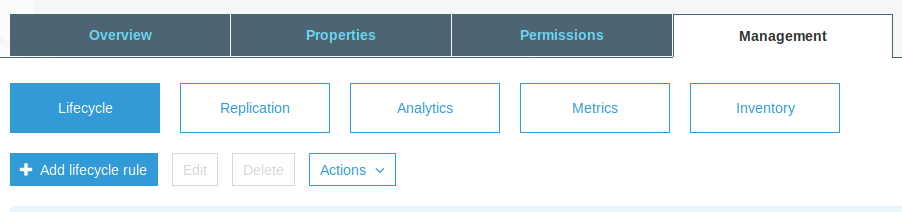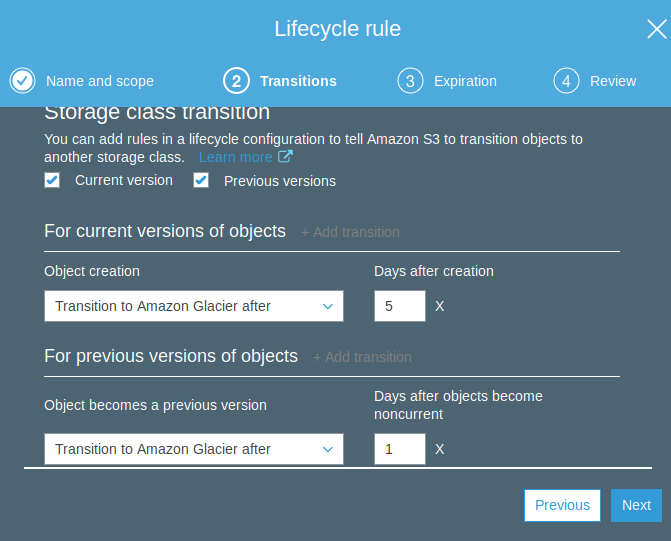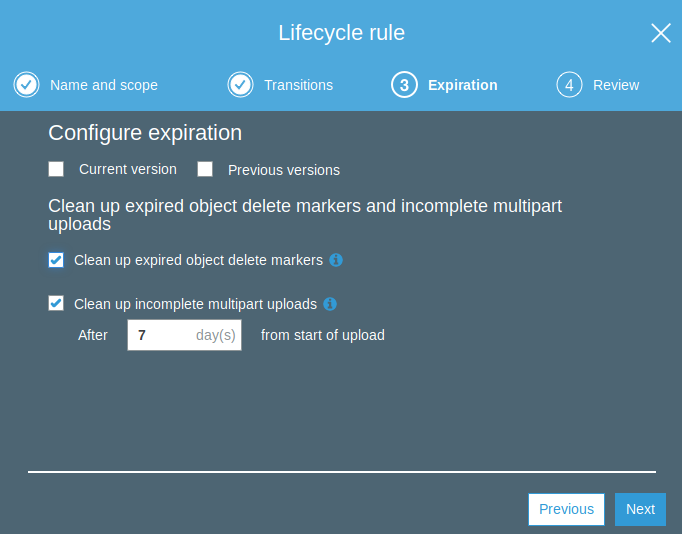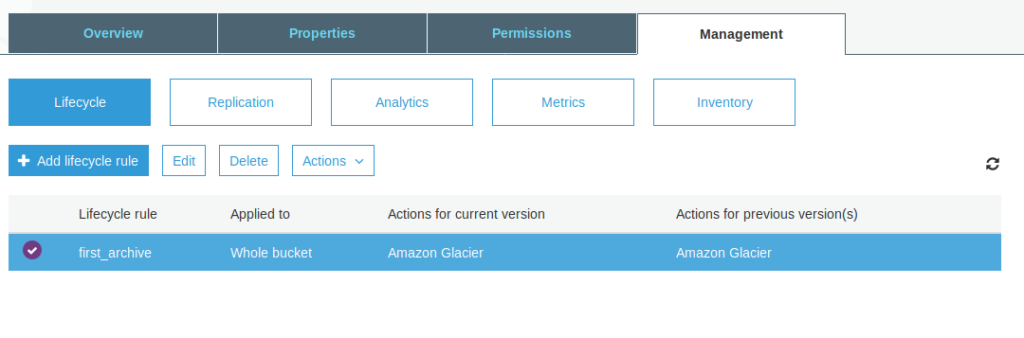For a few months now I’ve been meaning to put an automated rule in place to save money by moving untouched S3 data over to S3 Glacier.
I previously wrote about how I set my personal blog to backup to AWS the first of every month. It was a fun project, but I began experiencing a micro-chasm of what real businesses experience: the first month my bill was $1, the second month $2, and now by the fourth month, $4. No biggie when you’re just one guy with a personal blog, but the relevancy of this exercise for a real company is obvious.
Every month I add an additional ~35GB into S3. I have this fully automated so no action taken by me – except to pay the monthly bill. Which is also automated – ha!
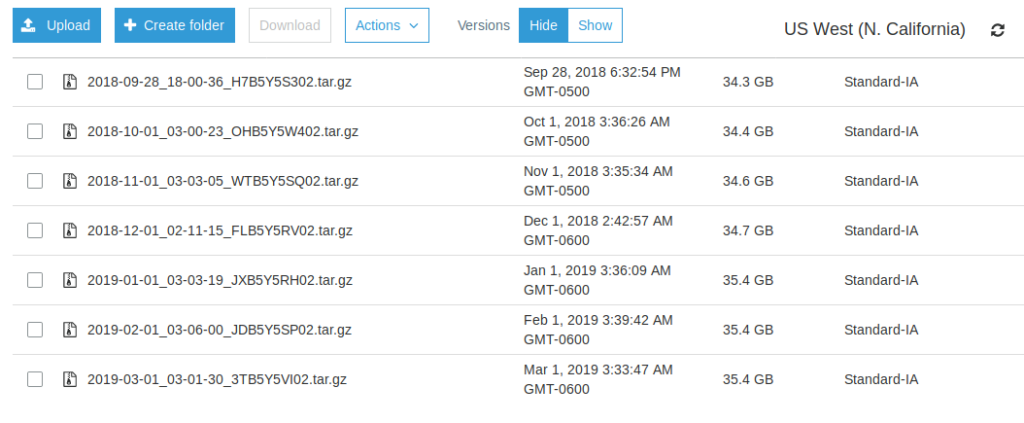
This was a quick project. I created a new Lifecycle Rule in the management tab within S3, set my object creation target to Glacier (cheapest option) and set the rule to move my files over within 5 days and any previous versions of the files over within one day. I set the rule to cleanup any modified or damaged uploads and set the rule to run. It will now run daily.