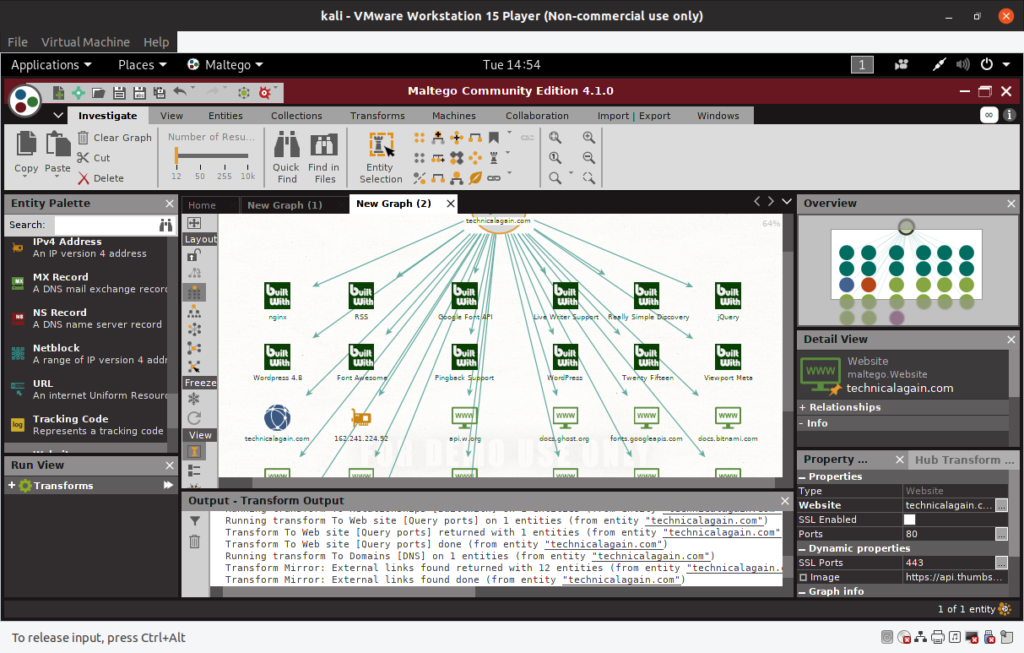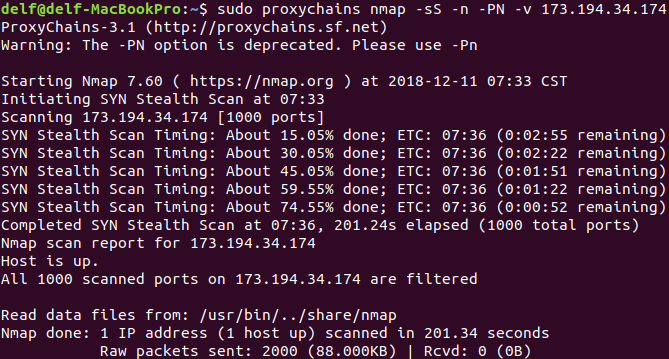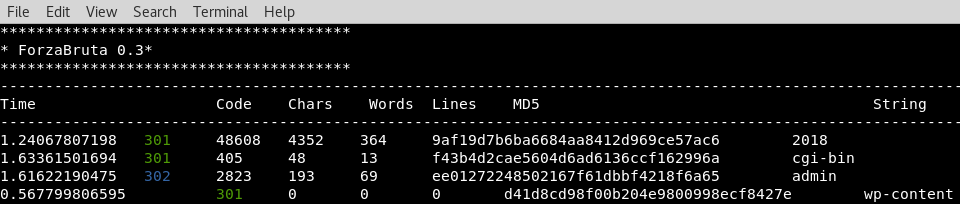I installed Kali Linux on a dualbooted MacBook Pro last week. The frst thing I did was delete unnecessary files on the Mac to free up space and then shrunk the size of the partition using Apple’s built-in Disk Utility. I then manually installed Kali on the remaining unused portion of the hard drive.
This wasn’t a particularly challenging project but it wasn’t easy either. The only real issue I experienced was related to my bootable USB hard drive. I used a utility called Rufus to turn the Kali.iso file into a bootable install on an external hard drive. I messed up a configuration setting on Rufus, though. Although I could boot Kali into “live mode” just fine, I could only get about half way into the installation until Kali could not detect my CD-ROM. You’d think this wouldn’t be a big deal, but a material part of the installation occurs when the contents of the USB drive are mounted and copied into a folder called /cdrom and the installer is “faked” into thinking the data is coming from a CD/DVD rather than a thumb drive. I tried to mount and create the directory manually and move the contents in, but I was unable to get past this point. So back to the drawing board. This time I used Apple’s built in dd terminal utility to create the bootable USB and the install went much smoother.
Once I got Kali installed, I noticed a few more odd things. Example, the mouse did not work during the install, but worked fine after. The /etc/apt/sources.list was blank. When I added a new non-root user, I had to log out and log back in before I could see the user even though I was logged in as root. Once the new user was created, he wasn’t part of the sudoers file. Not a big deal there, but one more step I had to follow up on. Overall ease of installation and first use I would give a score of about 7/10.
After playing with Kali for about three days now, I am really excited about all the penetration testing tools to learn, but I can’t say the experience is much better or worse really than when I have used the GNOME desktop on other Linux distributions like Ubuntu or Fedora.
My home network is really coming together now. I now have access to Windows and Mac desktops, I have a nice Ubuntu server setup and my main machine is Kali running on a late 2011 MacBook. We continue to abide by the ground rules by doing the work ourselves and breathing new life into old things. More fun ahead.